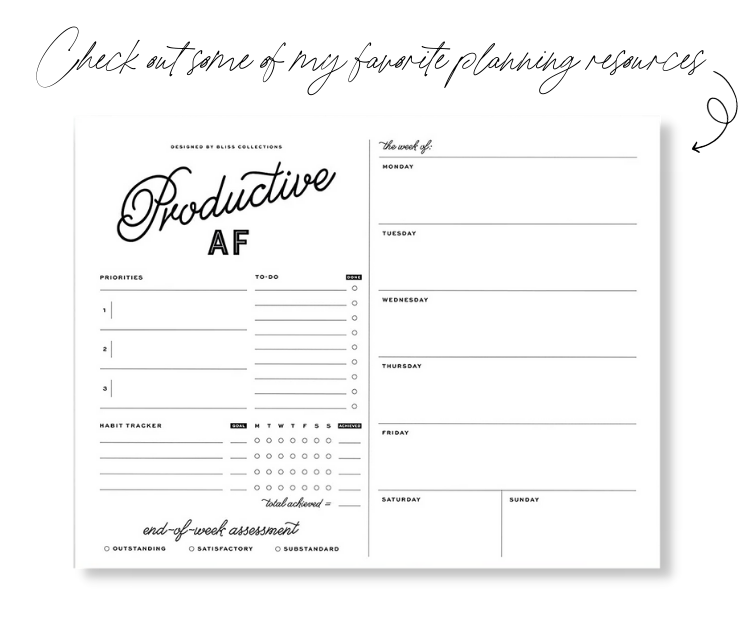How to Increase Your Blog Productivity by Staying Organized AF
If there's one thing I've learned from winging it when it comes to my blog, it's not to wing it when it comes to my blog.
Do you ever get this feeling? You know need to publish new content - so you spend 5 minutes thinking up what seems like a good idea - and an hour creating said good idea - only to end up not loving it - then right back where you started in need of new content.
I used to feel like this all the time. But you know what simple lesson I've learned? Planned content makes for effective, worthwhile content; and I hate to break it to you non-planners - but if you want to run a successful business, you have to be proactive.
Today's post is all about how to increase your blog productivity by staying organized AF!
Learn how to effectively multitask
If you're running your blog as a business, the ability to multitask is going to be one of your most important qualifications to meet.
Rule number one: don't be a messy multitasker!
Effective multitasking doesn't have to be a complicated process, but it does need to be a process that you plan out. Your first step to planning out your tasks should be to list all of the major working parts of your blog that need to be attended to on a weekly basis. For example: blog posts, social media posts, newsletter, collaborations, finances, stats, brand contacts.
Then, based on your schedule, designate days of the week to tackle each task for the week following. For example:
- Monday - Post planning
- Tuesday - Social media scheduling
- Wednesday - Collaborations & contacts
- Thursday - Finances
- Friday - Newsletter
Spreadsheets and printable resources are your friends!
The more efficiently you keep track of your tasks, the more effectively you'll be able to execute them. I mean, common sense, right?
Plan your blog posts with intention
I personally choose to do most of my planning in a notebook with printable resources. My reason being that everything else in my life is digital and I found myself more apt to commit to using a tangible resource. Some people prefer to keep track of all of their planning via Google Calendar or programs like CoSchedule, ClickUp, Trello or Asana and that's fine too! At the end of the day, all that matters is that you commit to having a plan.
Two key resources I use when planning content for blog posts:
- 1. An at-a-glace monthly outlook with a list of post ideas and key dates
- 2. A monthly calendar where my blog posts are then assigned to certain dates
I typically set aside a day at the very beginning of each month to fill out my at-a-glance monthly outlook. I jot down any and all post ideas related to the season, upcoming collaborations or scheduled shoots where I can pick out a theme (for example if I'm shooting an overalls looks my post idea might be 3 ways to style overalls this Spring).
Then, I utilize my monthly calendar to assign those posts a week at a time.
How you can increase your blog productivity by staying ahead of your posting schedule:
- Set aside time to draft your posts for the week ahead. Nailing down your written content takes a huge weight off!
- Set aside time to edit and prepare any photos you'll be including in your post (I always have mine ready so it's just a matter of popping them into my WordPress)
- If you're using affiliate links, set aside time to create your sliding widgets and folders
These are all tasks that can be a part of your weekly post planning day!
Develop a sensible plan for your social media posts
No one is saying you have to plan out every social media posts, for every day of the week. After all, the spontaneity is the beauty of social media sometimes! I use an editorial calendar to roughly plan out my social media posts (similar to my blog content calendar), which helps increase my blog productivity by holding me accountable for making sure I am promoting my blog posts through every social channel.
Whatever is being published on the blog in a given week, is also being scheduled for Pinterest, and published on Facebook, Twitter and Instagram Stories. Don't miss out on any of these opportunities to drive traffic to your blog!
In addition to sharing my blog content on social media, I also have designated content that I share each week specific to each platform.
How to stay on top of social media
- Instagram - use a grid planning app like UNUM to plan out your feed a week or so in advance
- Facebook - make use of the FB scheduling tool! My assistant and I plan 2-3 posts per week, usually a month in advance
- Twitter - use a scheduling tool like Buffer to get your Tweets ready for the week!
- Pinterest - invest in Tailwind! I also set aside time here to schedule pins a month in advance
These are all tasks that can be a part of your weekly social media planning day!
Stay on top of collaborations and keep track of brand contacts
When it comes to outreach, managing collaborations and keeping track of contacts, some months will be easier than others! Don't fall into the hole of getting behind on these tasks though, because they are often some of the most important!
[2022 Edit: While my management agency now handles keeping me organized, I ran my collaborations myself for many years prior!] When it comes to this area of my business, I stay organized on Google Drive, so I can access important brand information from anywhere.
Contacts + Collaborations
At the start of each year, I make a master list of all of the brands I'd like to work with in the coming year, and add them to my spreadsheet as I obtain contacts. This way, I have a running list of anyone and everyone I may need to get in touch with. I also add my contacts for past collaborations, along with PR contacts to this list - it's my holy grail!
On this spreadsheet, I also keep track of if I pitched to the brand, their response, completed collaborations, and any other notes I may need.
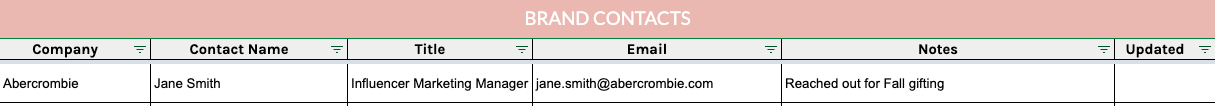
Invoicing
In a separate spreadsheet, I track all of my paid sponsorships so I have one place where I can refer to due terms, due dates, received payments and follow up notes. This is especially important because once you start working on multiple projects a month, it is so easy
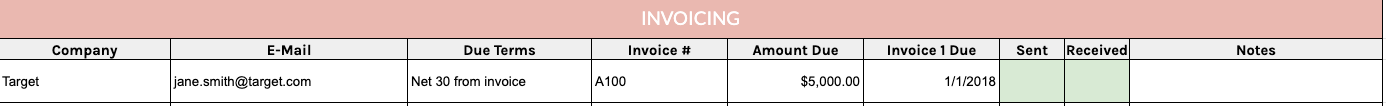
Keep track of your income & expenses
Operating as an LLC, I manage my income and expenses with Quickbooks Self-Employed (take 55% off for 3 months with the previous affiliate link). Prior to signing up for Quickbooks, I used to track everything manually and now realize what a game-changer automated expense tracking has been!
Quickbooks Self-Employed runs me about $12/mo ($144 a year) and brings in every transaction made with my business bank account, business credit card, or business PayPal account.
Each month, I'll set aside an hour or so to review income and expenses for the month and check to make sure everything has been correctly-categorized by the system. This has saved me a ton of time come tax season, and has made staying on top of finances very simple and straightforward.
You can read more about my income/expense breakdown here!
Keep track of your growth
I've been tracking my stats from day one. Keeping track of your growth each month is not only a great motivator as you work towards your personal goals, but it can also come in handy when pitching to brands. I have a calendar reminder on the last day of every month to update my stats, and the whole process takes less than 5 minutes!
You can download my exact excel tracking template to use for your own stats here.
Staying organized and on task means tending to a lot of moving parts, but your content and growth will thank you for it!